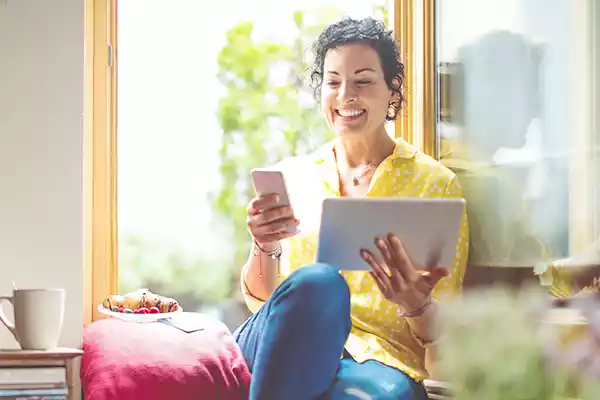Samsung Pay®
With your NASB Debit Card and Samsung Pay you can make purchases at thousands of stores using your Samsung device.1
Need to get in touch? We are here to help.
I'd like to...
Find what you’re looking for.
With your NASB Debit Card and Samsung Pay you can make purchases at thousands of stores using your Samsung device.1

Samsung Pay transactions are authorized by your fingerprint, iris scan, or PIN, and use a digital identifier instead of your card number. And, even if your phone is compromised, Samsung Knox technology encrypts your card info within a separate, secure data vault.
Setup is simple. Just download the Samsung Pay app from the Google Play™ store on your compatible mobile device1 (if it's not pre-loaded on your device). After downloading the app, open the Samsung Pay app and add your NASB Debit Card by following the on-screen instructions. Swipe up to open the app and hold your unlocked phone near the contactless payment terminal.

1Available on Samsung Galaxy S9, S9 Plus, S8, S8 Plus, S8 Active, Galaxy S7, S7 Edge, Galaxy S6, S6 Edge, S6 Edge Plus, Note 5, Gear S2, Gear S3, Gear Sport, the Galaxy J7 Pro, and other select Samsung devices, most major carriers and supported cards. See www.samsung.com/us/samsung-pay for complete list.
If you click “Continue” an external website that is owned and operated by a third-party will be opened in a new browser window. North American Savings Bank provides links to external web sites for the convenience of its members. These external web sites may not be affiliated with or endorsed by the bank. Use of these sites are used at the user’s risk. These sites are not under the control of North American Savings Bank and North American Savings Bank makes no representation or warranty, express or implied, to the user concerning:
Using a hyperlink may identify you as a North American Savings Bank member to the operator of the external site.
North American Savings Bank does not provide and is not responsible for the product, service or overall website content available at these sites. The privacy policies of North American Savings Bank do not apply to linked websites and you should consult the privacy disclosures on these sites for further information.
If you click “Cancel“ you will be returned to the North American Savings Bank website.